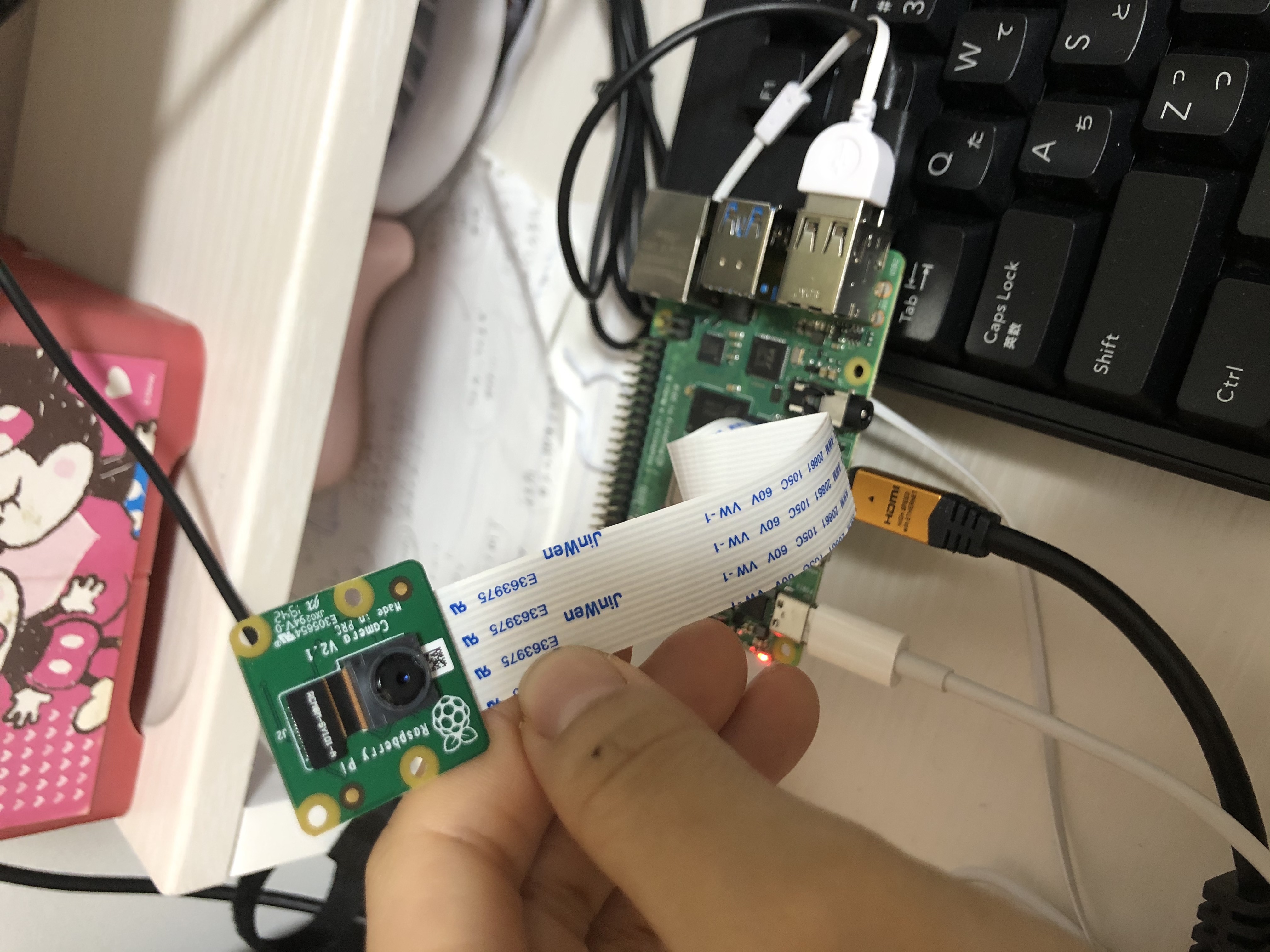raspberrypi4 カウントアルゴリズム
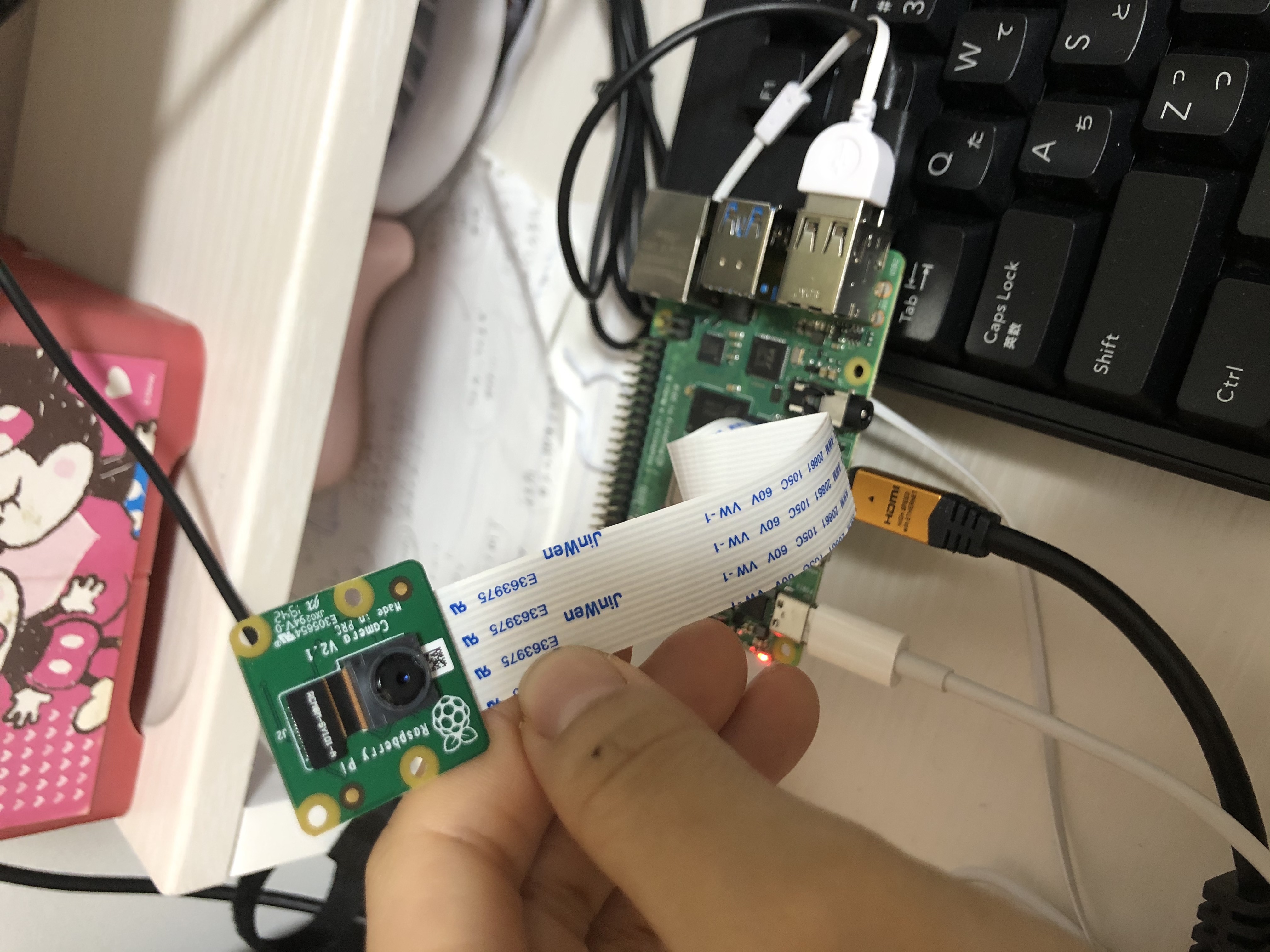
今回は
カウント関数を使って
5回はhappyの表情を認識したら
猫の鳴き声がなく
といったプログラムを作成していく。
しかし、
プログラムは動いたものの
5回happyを認識しても鳴き声がスピーカーから流れなかった。
なぜ、ならなかったかわからないので、
明日先生と一緒に
原因を解明したいと思う。
✳︎プログラム
- import cognitive_face as CF
- import json
- import picamera
- import time
- import cv2 as cv
- import pygame
- import time
- KEY = 'ad4b39c705b2493c9e8b4c9dfc7f0a18'
- ENDPOINT = 'https://doyolab.cognitiveservices.azure.com/face/v1.0'
- CF.Key.set(KEY)
- CF.BaseUrl.set(ENDPOINT)
- cnt=0
- while True:
- with picamera.PiCamera() as camera:
- camera.resolution = (512,384)
- camera.capture('test.jpg')
- print('capture')
- img = cv.imread('test.jpg')
- grayimg = cv.cvtColor(img,cv.COLOR_BGR2GRAY)
- img = "test.jpg"
- faces = CF.face.detect(img, attributes='emotion')
- f=json.dumps(faces)
- j=json.loads(f)
-
-
- for i in range(0,len(j)):
- print(j[i]['faceAttributes']['emotion']['happiness'])
- happiness_val = j[i]['faceAttributes']['emotion']['happiness']
-
-
-
-
- if happiness_val > 0.5 :
- cnt=cnt+1
-
-
-
- if cnt==5:
- pygame.mixer.init(frequency=44100)
- pygame.mixer.music.load("/home/pi/mypython/camera/audio/cat1a.mp3")
- pygame.mixer.music.play(1)
- time.sleep(2)
- pygame.mixer.music.stop()
-
- cnt=0