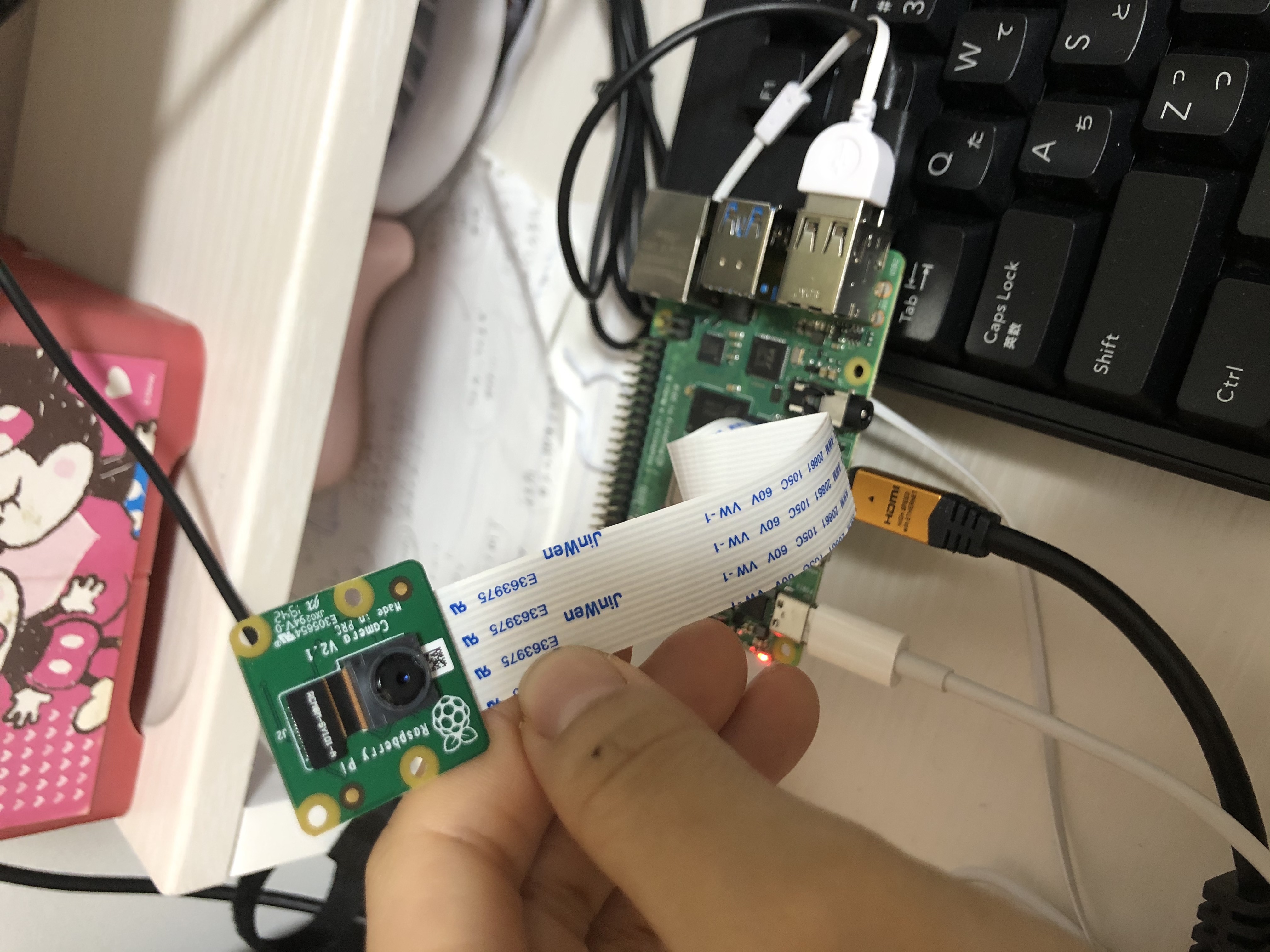raspberrypi4 LEDの制御
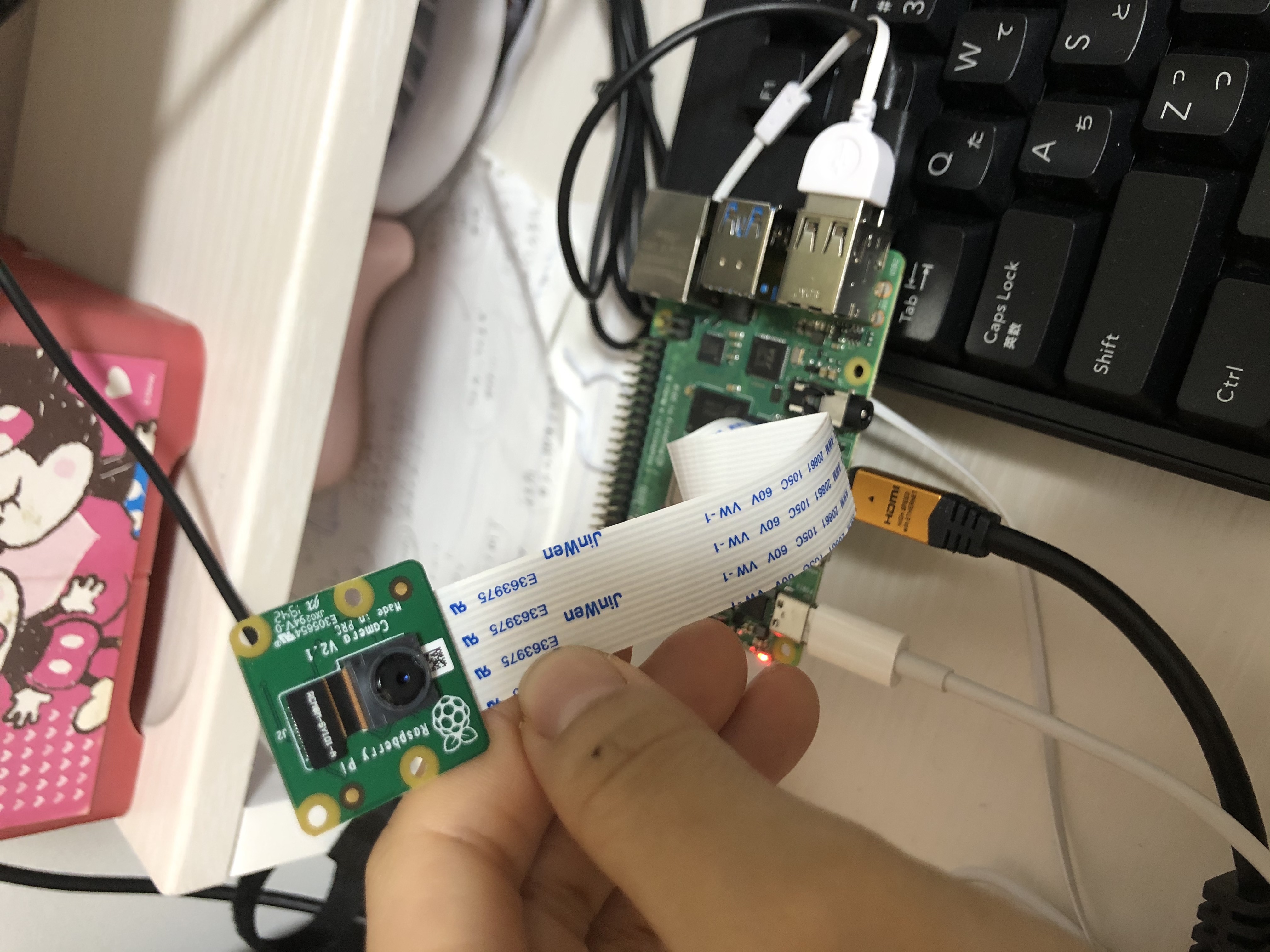
今回は今まで次の表情認識を行うまで
ずっとライトがつきっぱなしであったが
次の表情認識を行うまでライトを消すということを行う。
✳︎プログラム
- import cognitive_face as CF
- import json
- import picamera
- import time
- import cv2 as cv
- import pygame
- import time
- import RPi.GPIO as GPIO
- import time, sys
- import pygame
- import time
-
- #ポート番号の指定
- RED = 17
- GREEN = 27
- BLUE = 22
-
- #GPIOポートの初期化
- GPIO.setmode(GPIO.BCM)
- ports = [RED, GREEN, BLUE]
- for port in ports:
- GPIO.setup(port, GPIO.OUT)
- KEY = ''
- ENDPOINT = ''
- CF.Key.set(KEY)
- CF.BaseUrl.set(ENDPOINT)
- while True:
- with picamera.PiCamera() as camera:
- camera.resolution = (512,384)
- camera.capture('test.jpg')
- print('capture')
- img = cv.imread('test.jpg')
- grayimg = cv.cvtColor(img,cv.COLOR_BGR2GRAY)
- img = "test.jpg"
- faces = CF.face.detect(img, attributes='emotion')
- f=json.dumps(faces)
- j=json.loads(f)
- for i in range(0,len(j)):
- print(j[i]['faceAttributes']['emotion']['happiness'])
- happiness_val = j[i]['faceAttributes']['emotion']['happiness']
-
- print(j[i]['faceAttributes']['emotion']['sadness'])
- sadness_val = j[i]['faceAttributes']['emotion']['sadness']
-
- print(j[i]['faceAttributes']['emotion']['anger'])
- anger_val = j[i]['faceAttributes']['emotion']['anger']
-
-
-
-
-
-
- if happiness_val > 0.5 :
-
- GPIO.output(RED,0)
- GPIO.output(GREEN,1)
- GPIO.output(BLUE, 0)
- print("幸せ")
-
-
- pygame.mixer.init(frequency=44100)
- pygame.mixer.music.load("/home/pi/mypython/camera/audio/cat1a.mp3")
- pygame.mixer.music.play(1)
- time.sleep(5)
- pygame.mixer.music.stop()
-
-
- GPIO.output(RED,0)
- GPIO.output(GREEN,0)
- GPIO.output(BLUE, 0)
-
-
-
-
- elif sadness_val > 0.5 :
-
- GPIO.output(RED,0)
- GPIO.output(GREEN,0)
- GPIO.output(BLUE, 1)
- print("悲しい")
-
-
- pygame.mixer.init(frequency=44100)
- pygame.mixer.music.load("/home/pi/mypython/camera/audio/old_cat1.mp3")
- pygame.mixer.music.play(1)
- time.sleep(5)
- pygame.mixer.music.stop()
-
-
-
- GPIO.output(RED,0)
- GPIO.output(GREEN,0)
- GPIO.output(BLUE, 0)
-
-
- elif anger_val > 0.5 :
-
- GPIO.output(RED,1)
- GPIO.output(GREEN,0)
- GPIO.output(BLUE, 0)
- print("怒ってる")
-
-
- pygame.mixer.init(frequency=44100)
- pygame.mixer.music.load("/home/pi/mypython/camera/audio/purring.mp3")
- pygame.mixer.music.play(1)
- time.sleep(5)
- pygame.mixer.music.stop()
-
-
- GPIO.output(RED,0)
- GPIO.output(GREEN,0)
- GPIO.output(BLUE, 0)